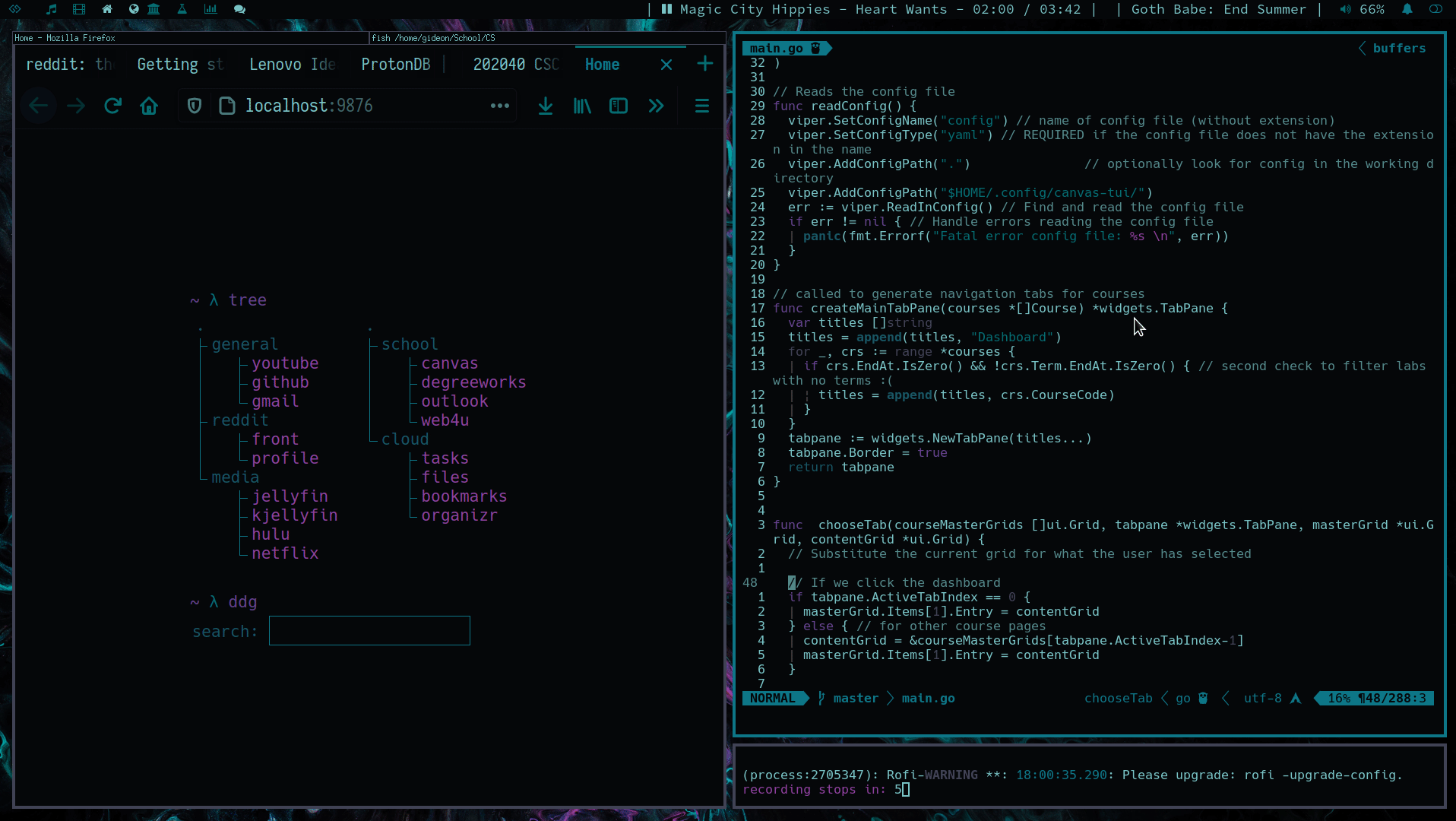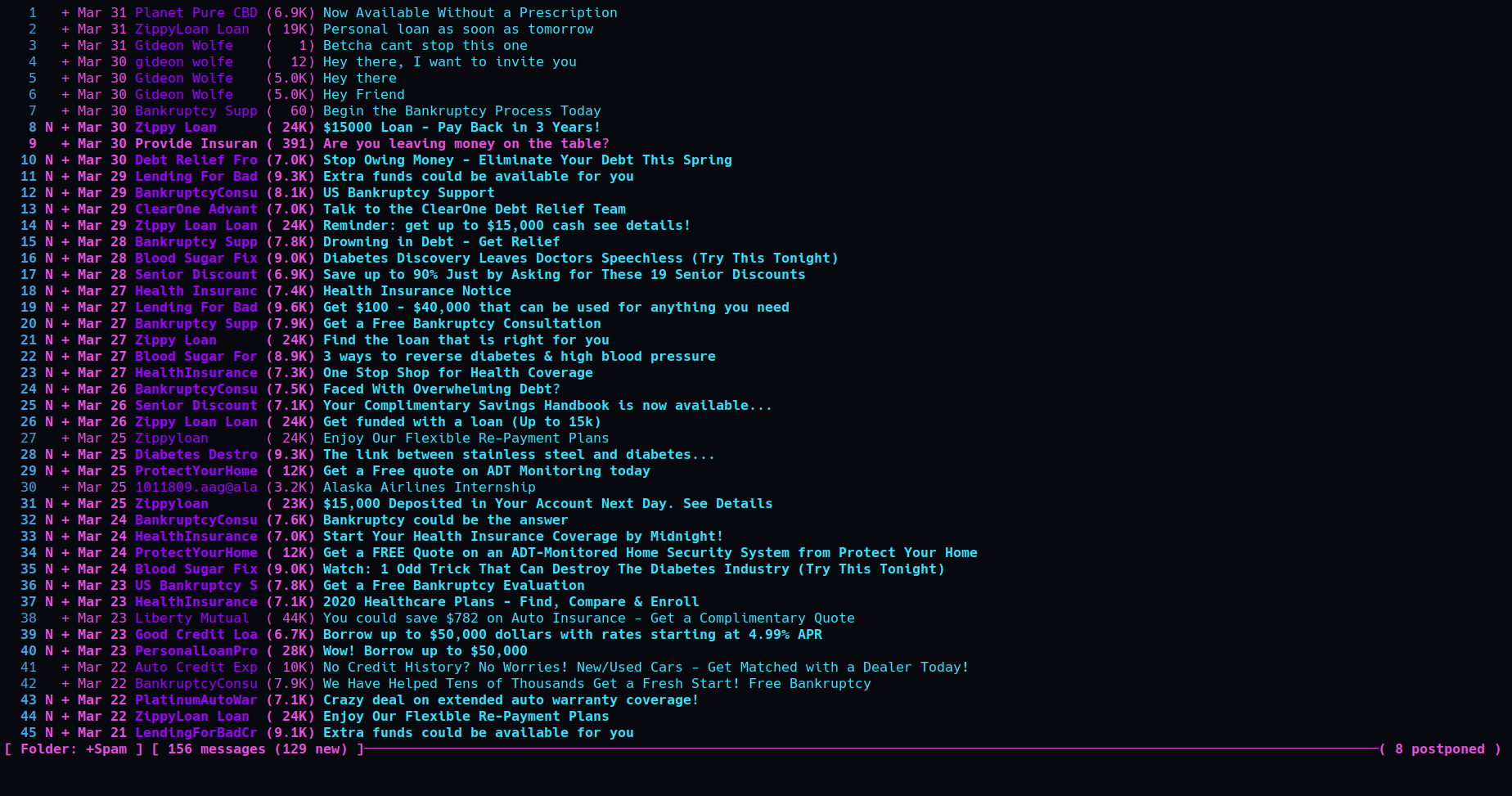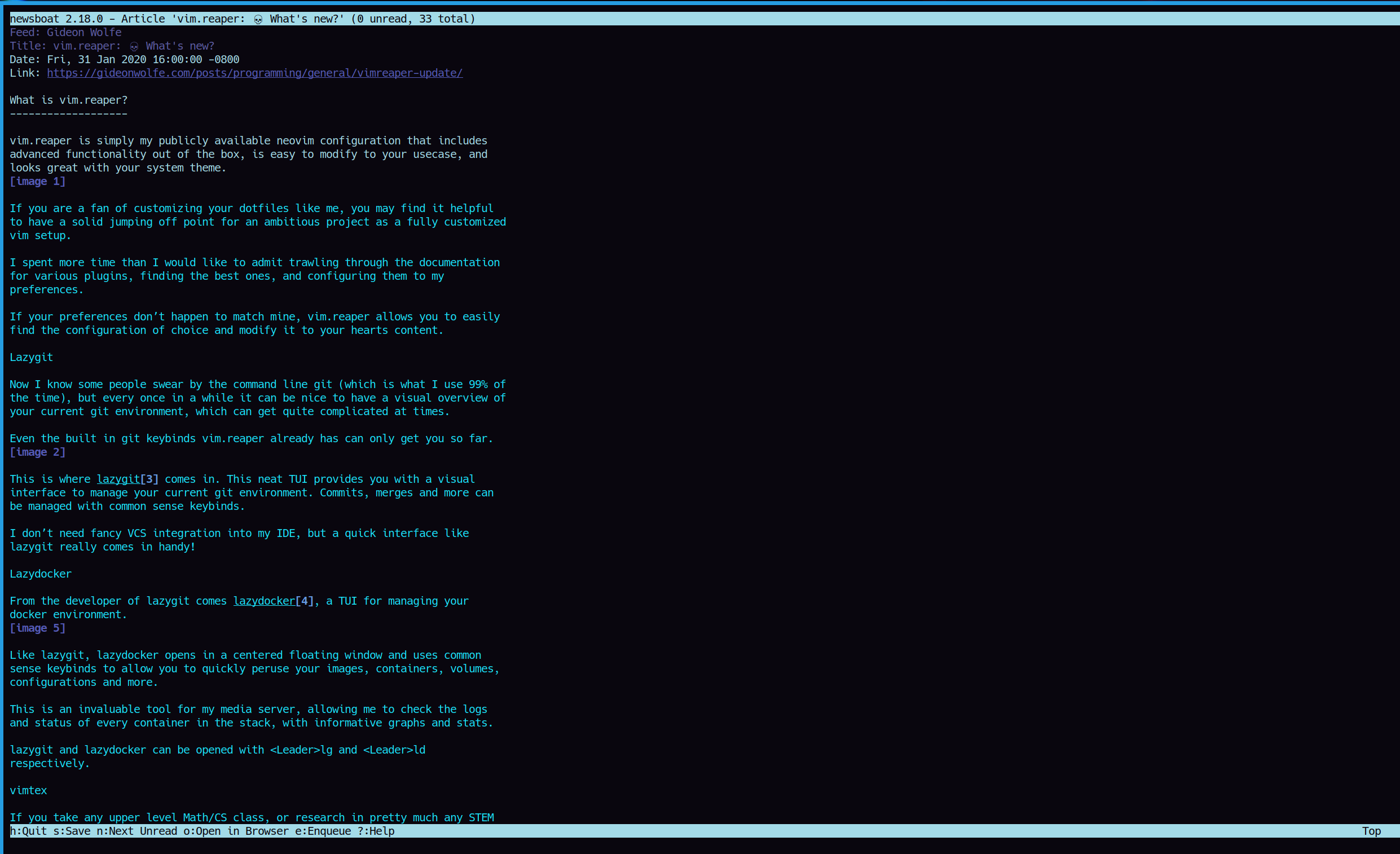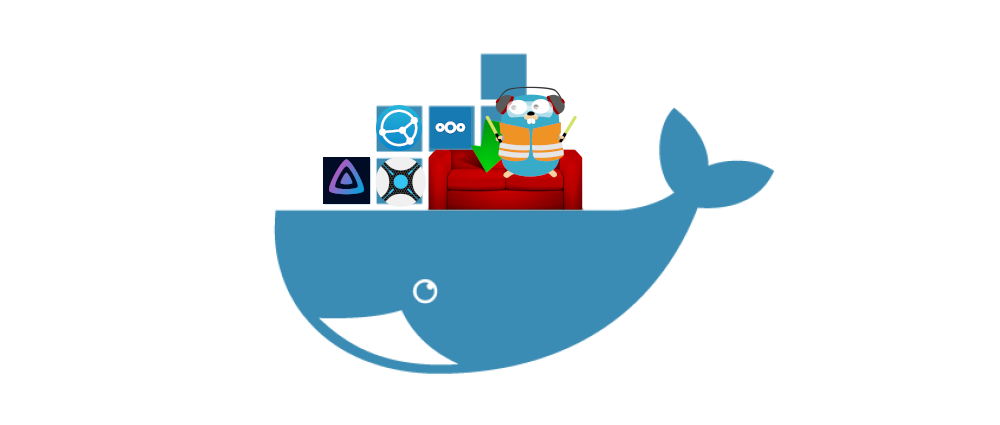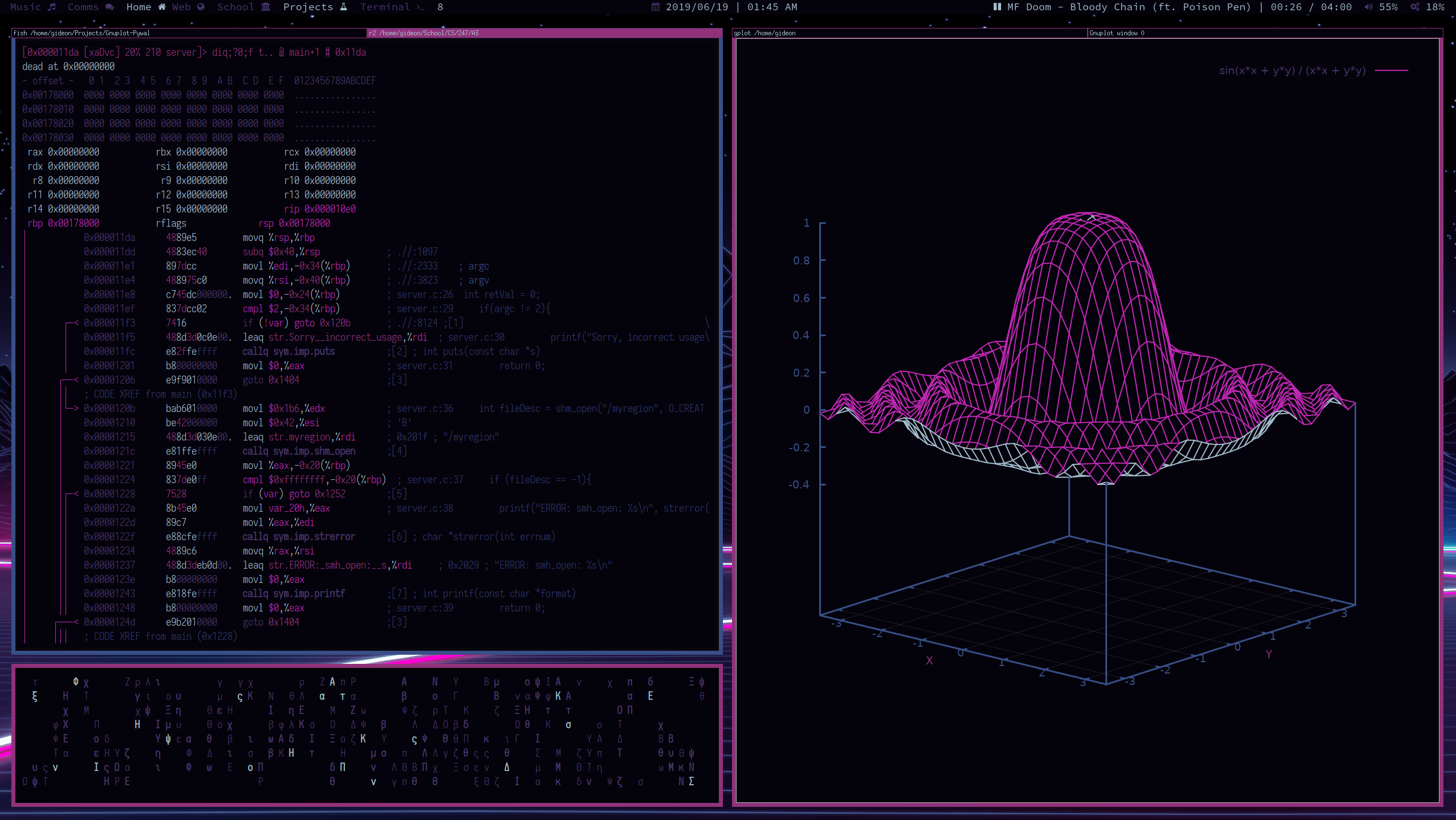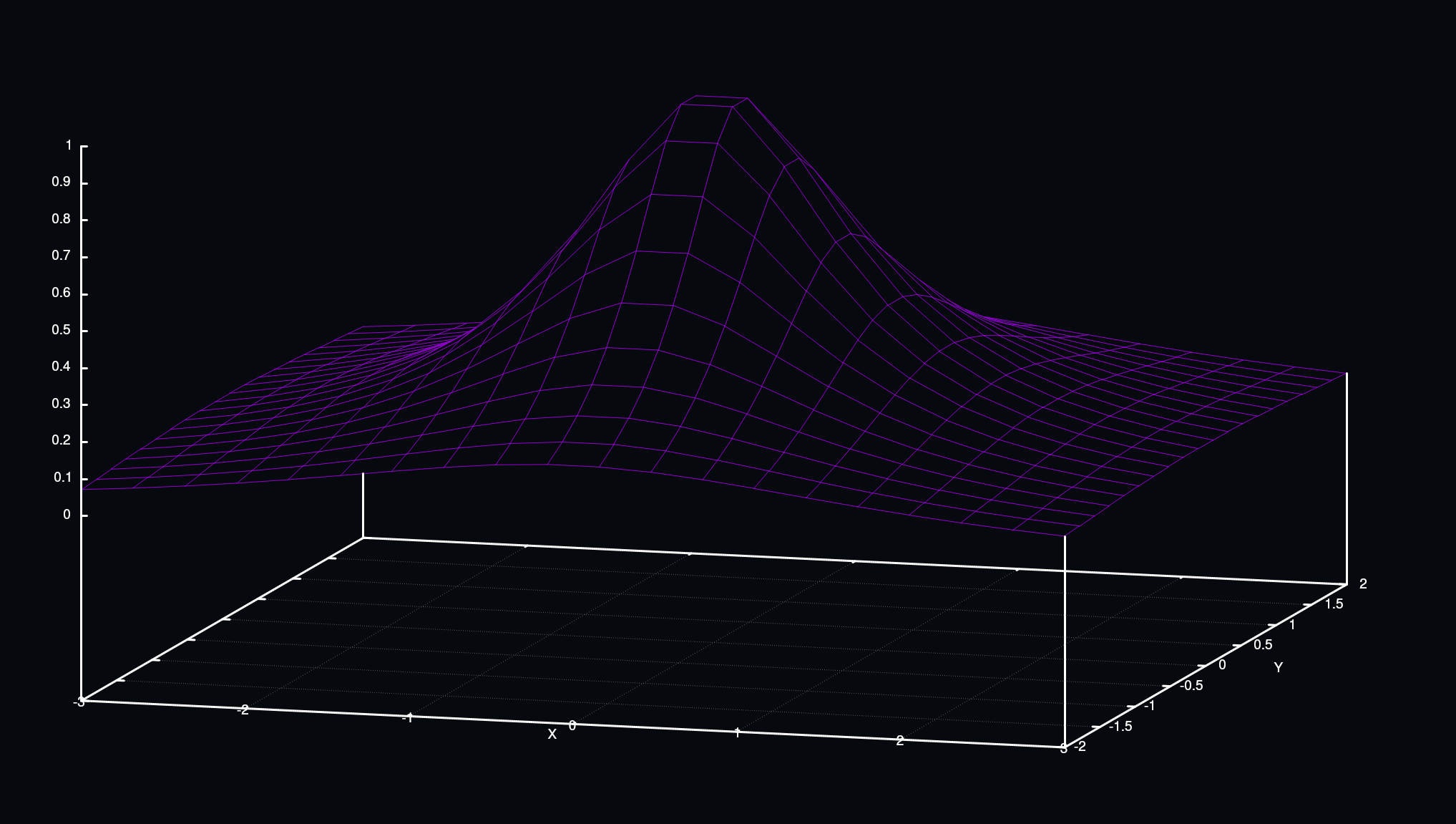Canvas in the terminal with canvas-tui
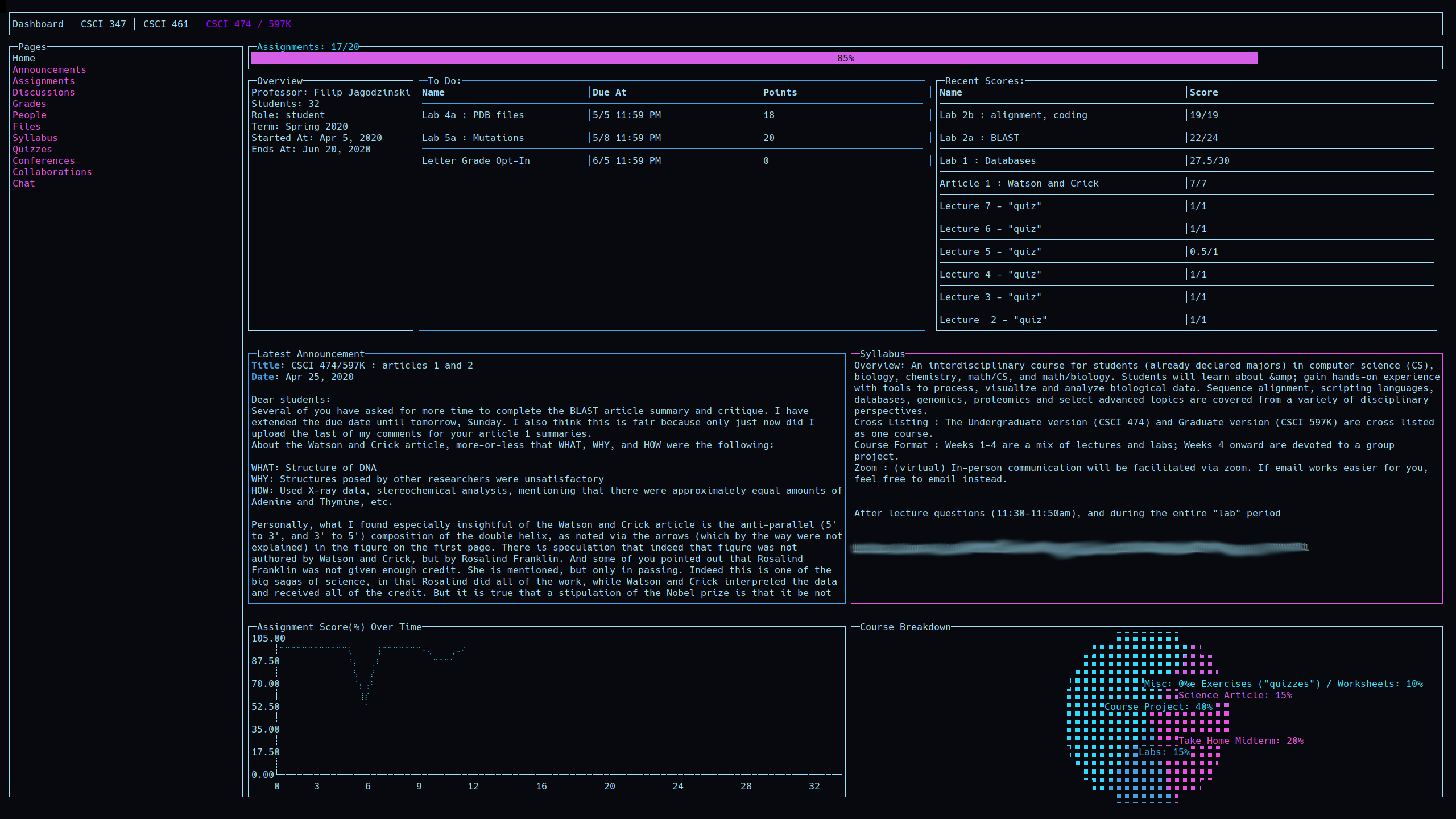
A program useful to twenty somethings, with a UI for fifty somethings.
Agents Standing By: Notifications through Telegram

I quickly outline the process of deploying a Telegram agent with Huginn
Agents Standing By: Monitoring National Emergencies
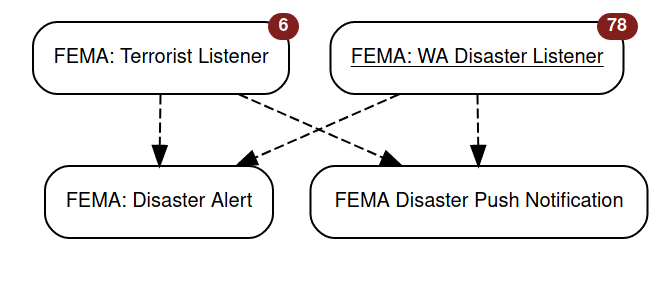
Monitor the FEMA data portal to scrape data regarding national disasters
Agents Standing By: Monitoring Website Status
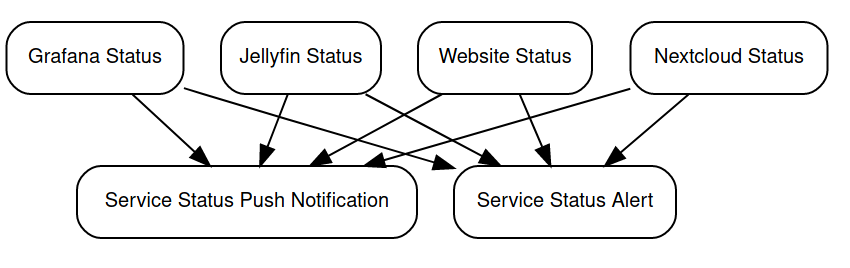
This introduction to Huginn agents will show you how to deploy a simple service monitoring scenario.
Agents Standing By: Setting Up Huginn

Set up this powerful software with just a few lines of docker-compose
Agents Standing By: Introduction to Huginn

Become one with the data as you programmatically scrape the web for valuable information
Keeping your docker containers updated with Watchtower
Updating containers can be a pain, but Watchtower makes it easy.
Using preset layouts in i3
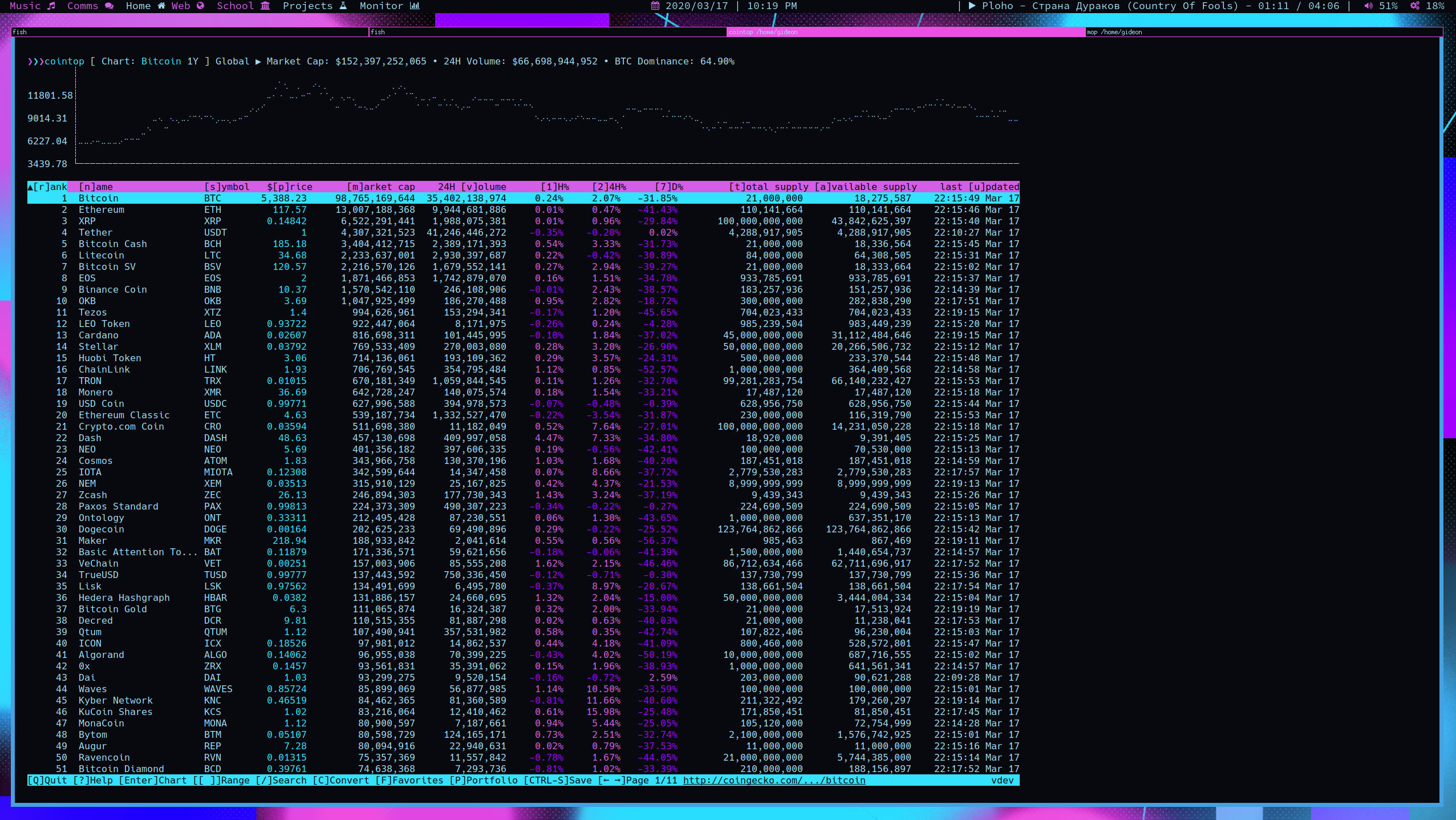
Saving layouts makes it easy to quickly spawn your desired window configuration
Adding Google Analytics to your Hugo Site
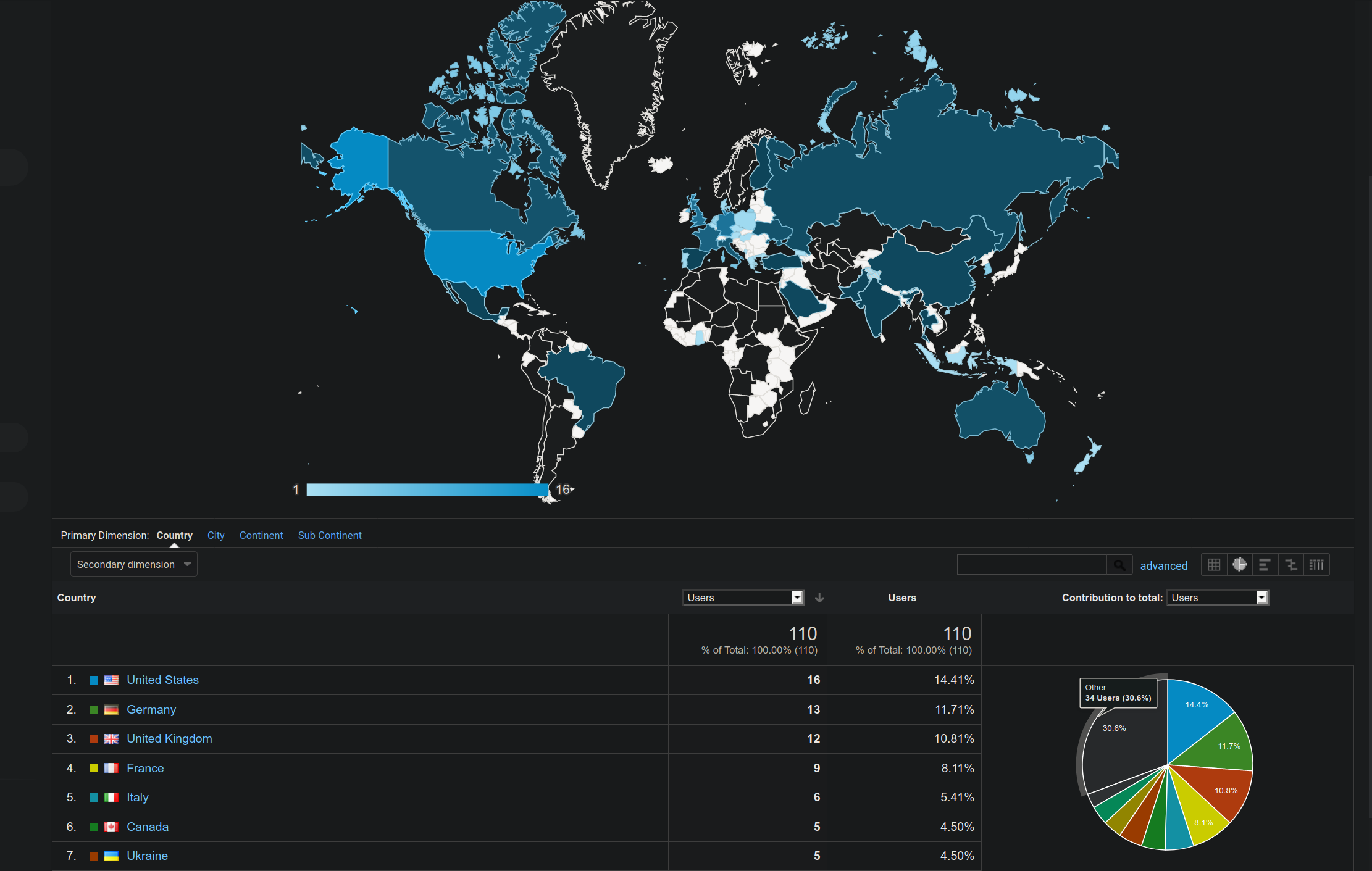
Access powerful metrics about your website traffic with just a few lines of code
Chat like it’s 2000 2020: Using IRC in the modern world
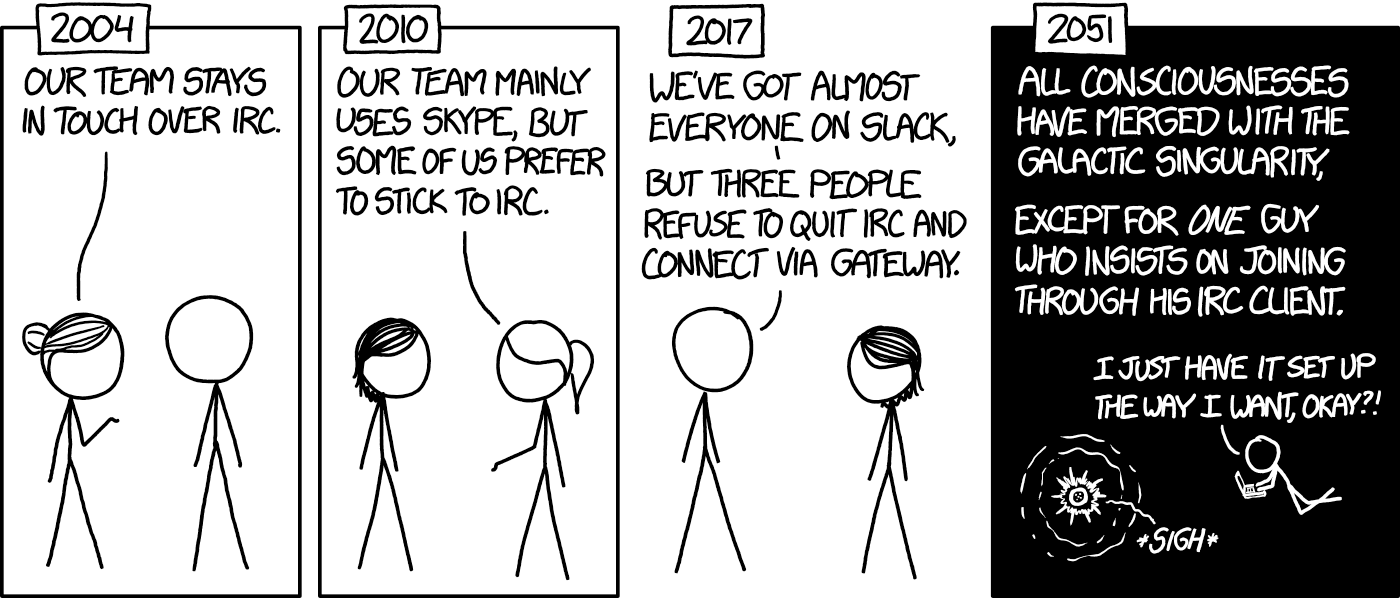
While the initial configuration can be a pain, this IRC setup brings the classic protocol into the present
Quantifying Your life: Advanced TIG Techniques
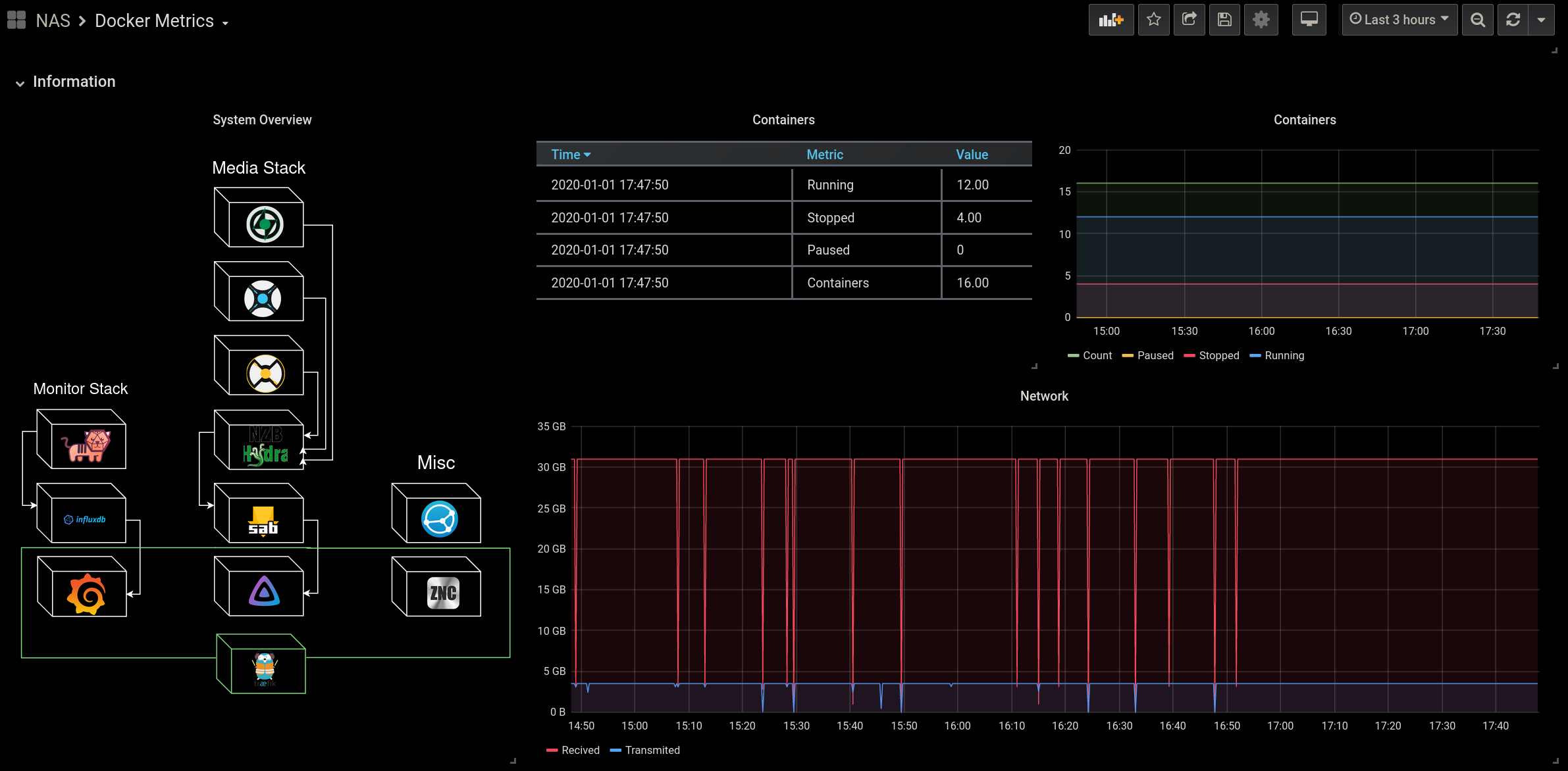
Learn about some of the advanced visualization options Grafana has to offer
Quantifying Your life: Introduction to the TIG Stack
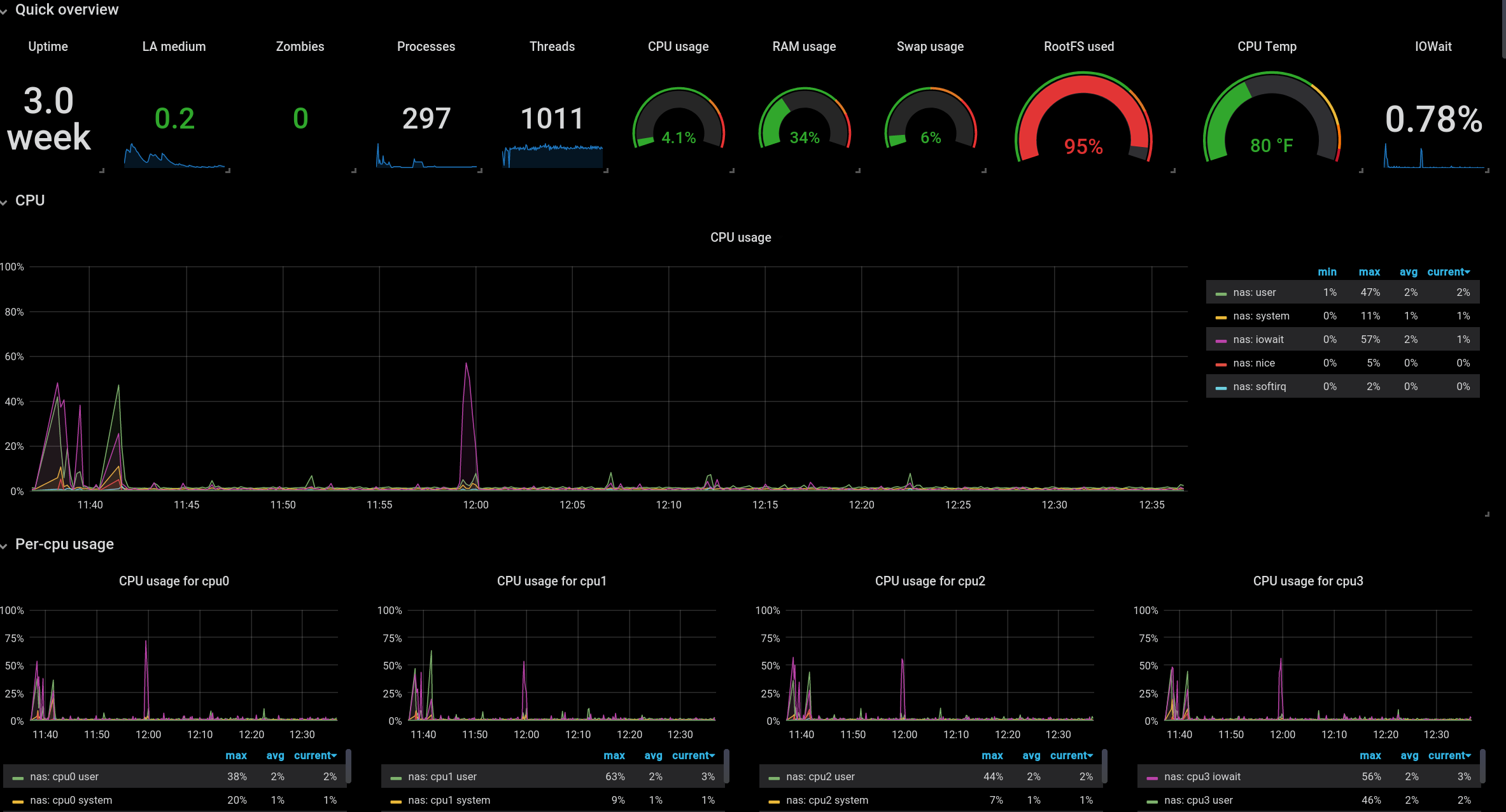
Visualize any metric in real time with this robust software setup
Unifying the News: Nextcloud, Newsboat, and Linux.

Newsboat provides a quick and customizable way to browse rss feeds from your terminal
Controlling Your Cloud: Integrating Nextcloud Into Your Workflow

Leverage the suite of Nextcloud features to design a bespoke cloud workflow
Controlling Your Cloud: Deploying a Nextcloud Server With Docker

Build a containerized, personal cloud ecosystem
Automating Linux Desktop Theming With Chameleon
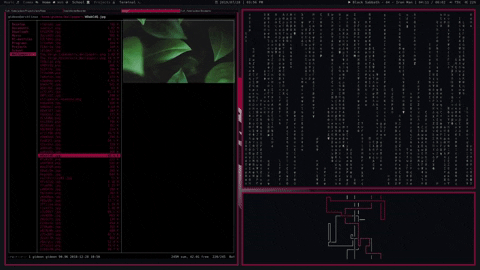
This modular script aims to remove the manual element of desktop theming
Deploying a static Hugo site with NGINX

The effortless content management of hugo combined with the reliable performance of NGINX is a great way to host your static site
Workflow Optimization Part 4: Theming Your System
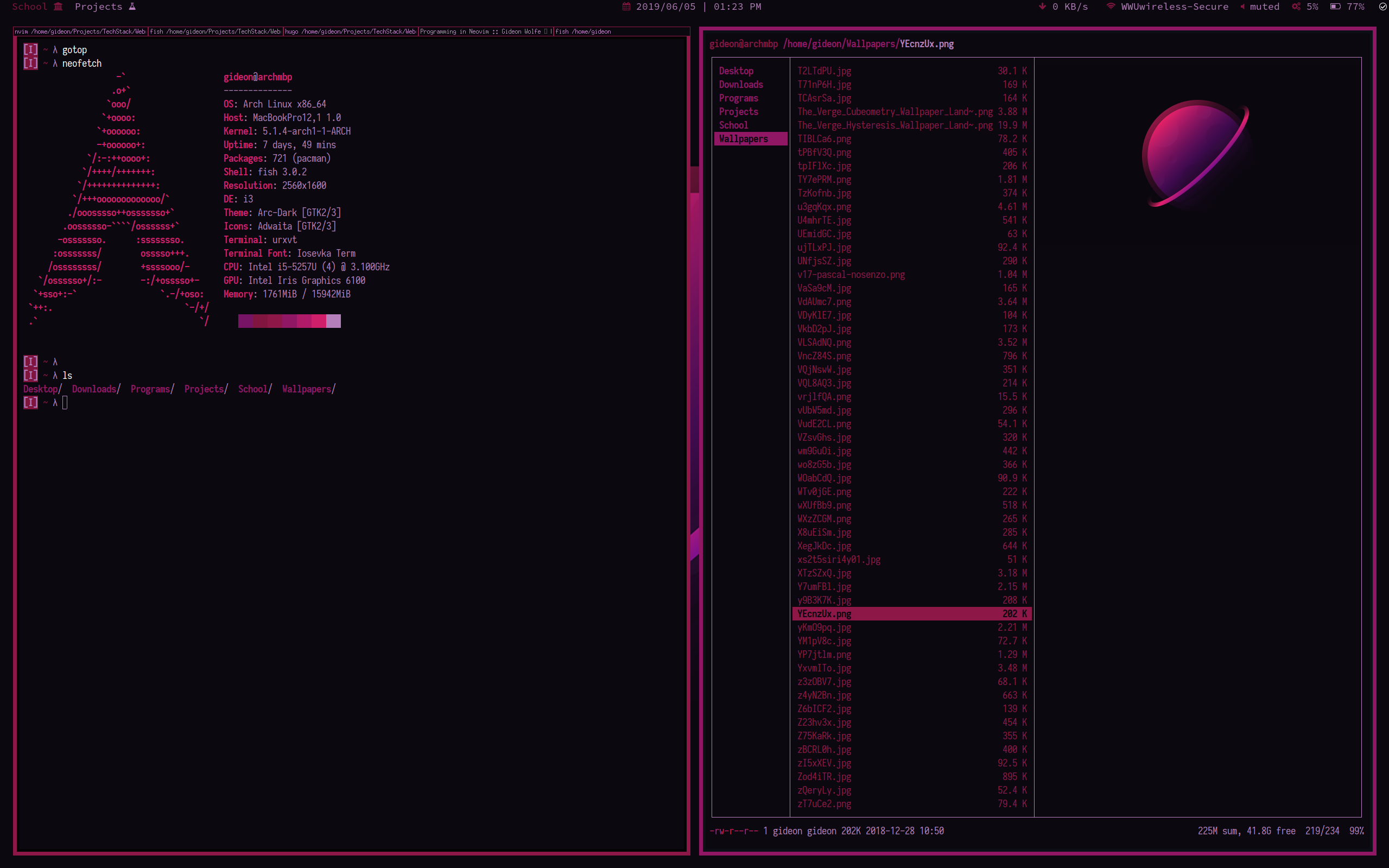
Having a functional system is nice and all, but how can we make it look as good as it runs?
Workflow Optimization Part 3: Sidekick Programs for i3

i3 is great out of the box, but these programs will only improve your experience.
Workflow Optimization Part 2: The i3 Window Manager
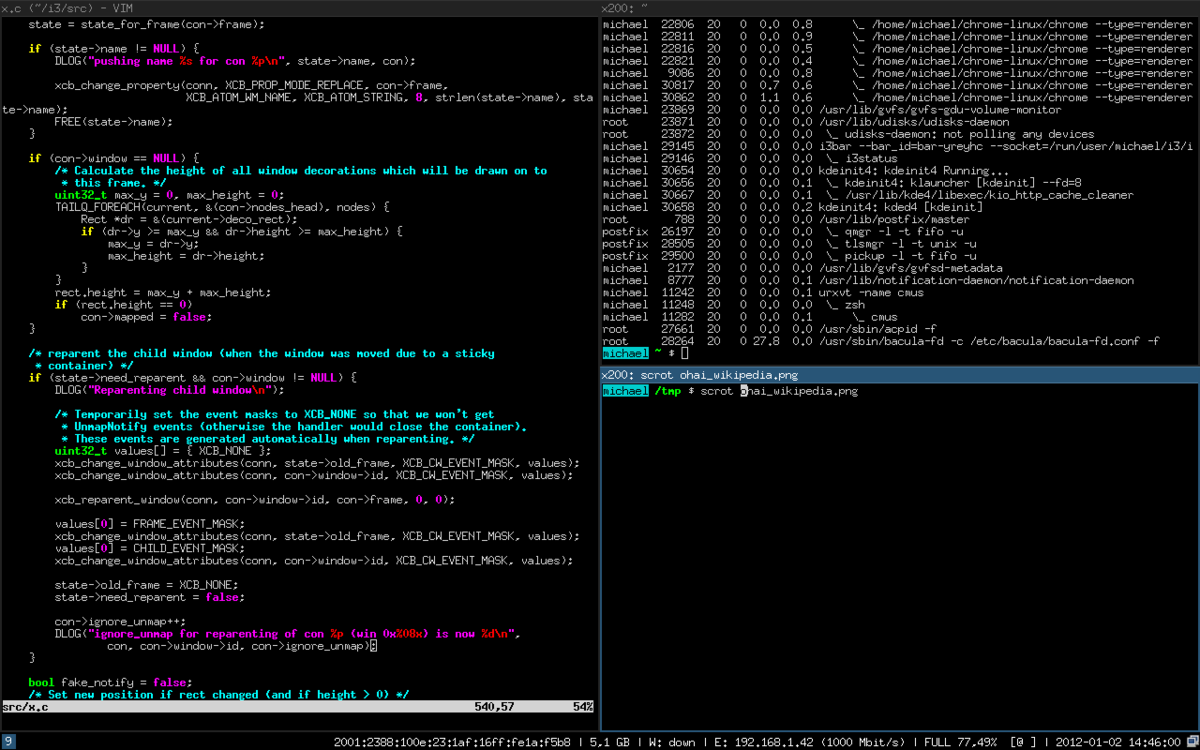
I go in depth about the reasons why I use i3 as well as some of the configurations I’ve made to improve my workflow.
Workflow Optimization Part 1: The System

I break down my choices for hardware, OS, and desktop environment
The Importance of Building an Optimized Workflow

In fields that require specialized knowledge and tools, the default settings just don’t cut it.