xmenu: Desktop Agnostic Menu Utility

Introduction⌗
In the past, I have detailed some of the helper programs I use with the i3 window manager. I have a new one, something that is actually really helpful for my workflow.
So far, my workflow has been entirely keyboard driven. But that doesn’t mean I hate the mouse. I really hate switching between the keyboard and mouse. So if I am just using the
mouse to click youtube videos or play a game, why would I want to reach for the keyboard to bring up rofi?
That’s where xmenu comes in. xmenu gives you the openbox style menu that can be navigated with either the keyboard or the mouse.

Installation⌗
Since I run arch, I was able to grab the xmenu program off of the AUR with
yay -Syu xmenu
Otherwise you can clone the repository, enter it, and
make
sudo make install
I choose to build from source because it allows me to theme on the fly.
Usage⌗
The beauty of xmenu is that it works like dmenu or rofi, and takes its options from STDIN.
This means that by default, xmenu does nothing. When we want to invoke it, we would pipe in the options we want, usually through a bash script for convenience.
For example, to create the example in the above gif, simply use this script:
#!/bin/sh
cat <<EOF | xmenu | sh &
Applications
IMG:./icons/web.png Web Browser firefox
IMG:./icons/gimp.png Image editor gimp
Terminal (xterm) xterm
Terminal (urxvt) urxvt
Terminal (st) st
Shutdown poweroff
Reboot reboot
EOF
Each value is separated by the TAB character. On the left is the name to be displayed, and then one tab over is the command/script to be run if that option is selected.
You can make nested menus by indenting another tab, and line breaks with empty lines. Note that nested line breaks need the appropriate number of tabs at the beginning of the line followed by nothing.
Theming⌗
If you know anything about me, it’s that I will not be happy with that lame white menu. Inside the xmenu directory, we can find a file called config.h.
This file defines all of the colors and styles used by xmenu. Changing this file requires a rebuild of xmenu.
So I created a pywal template for the config.h file.
static struct Config config = {{
/* font */
.font = "HackNerdFont:size=9,FontAwesome:size=9,FontAwesomeBrands:size=11",
/* colors */
.background_color = "{background}",
.foreground_color = "{foreground}",
.selbackground_color = "{background}",
.selforeground_color = "{color2}",
.separator_color = "{color4}",
.border_color = "{color5}",
/* sizes in pixels */
.width_pixels = 130, /* minimum width of a menu */
.height_pixels = 25, /* height of a single menu item */
.border_pixels = 1, /* menu border */
.separator_pixels = 3, /* space around separator */
.gap_pixels = 0, /* gap between menus */
/*
* The variables below cannot be set by X resources.
* Their values must be less than .height_pixels.
*/
/* geometry of the right-pointing isoceles triangle for submenus */
.triangle_width = 4,
.triangle_height = 7,
/* the icon size is equal to .height_pixels - .iconpadding * 2 */
.iconpadding = 2,
/* area around the icon, the triangle and the separator */
.horzpadding = 10,
}};
Every time wal is run, a new file is created in ~/.cache/wal/. I symlink this file to the location xmenu, and rebuild it every time I change theme.
ln -s /home/gideon/.cache/wal/xmenu-config.h /home/gideon/Programs/xmenu/config.h
I use my own theming tool chameleon to handle themes. If chameleon detects xmenu on your system, it will attempt to rebuild it on the
fly.
Look at these colors!!
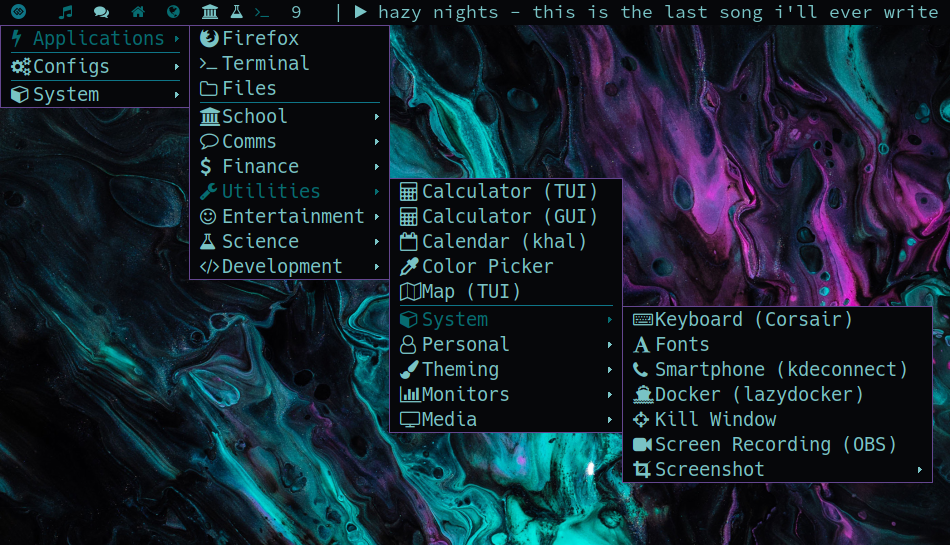
polybar integration⌗
I use i3, which doesn’t exactly have a built in mechanism for “right click desktop menu”. The author of xmenu has another tool, xclickroot which helps with this.
However, since my windows are tiled, I rarely see the desktop anyways. That is why I integrated xmenu into my polybar like a traditional start menu!
In my polybar config, I have the following module:
[module/xmenu-left]
type = custom/script
click-left = /home/gideon/dotfiles/dotfiles/scripts/xmenu-left-monitor.sh
click-right = /home/gideon/dotfiles/dotfiles/scripts/xmenu-left-monitor.sh
exec = /home/gideon/.config/polybar/scripts/xmenu-button.sh
format-foreground = ${colors.color4}
tail = true
interval = 90
I have three almost identical modules, one for each of my monitors. The reason for this is that each monitor calls a different xmenu script, which tells xmenu to position
itself below the bar of that display.
The script xmenu-button.sh is dead simple, and can remain consistent across all modules if you like. It simply echoes out the character you want to click on in polybar.
#!/usr/bin/sh
while true; do
echo
sleep 30 &
wait
done
You can slap pretty much anything in there, but I like to use FontAwesome icons because that’s what the rest of my bar uses.
My config⌗
Here is the ENTIRE xmenu script I have at the moment for my bars. Note the invocation of xmenu.
xmenu -i -p 0x25:1
-itellsxmenuto remove the space for icons-ptellsxmenuto use a specific position0x25the coordinates that place xmenu below my bar (25px down):1on screen one
#!/bin/sh
COLORSCRIPTSDIR=$HOME/Programs/color-scripts/color-scripts
CONFIGDIR=$HOME/dotfiles/dotfiles/config/
cat <<EOF | xmenu -i -p 0x25:1 | sh &
Applications
Firefox firefox
Terminal urxvt
Files thunar
School
canvas-tui urxvt -e canvas-tui
Zotero zotero
CS
145
Notes urxvt -e nvim $HOME/School/CS/145/notes.java
241
Notes urxvt -e nvim $HOME/School/CS/241/notes
247
Notes urxvt -e nvim $HOME/School/CS/247/notes
Books
Susheel's notes zathura $HOME/School/CS/247/CSCI247_CourseNotes.pdf
Intel manual zathura $HOME/School/CS/247/intel.pdf
C Programming Language zathura $HOME/School/CS/247/the_c_programming_language_2.pdf
301
Notes urxvt -e nvim $HOME/School/CS/301/notes
Books
Theory of Computation zathura $HOME/School/CS/301/TheoryOfComputation.pdf
Book of Proof zathura $HOME/School/CS/301/Main.pdf
305
Notes urxvt -e nvim $HOME/School/CS/305/notes.md
Textbook zathura $HOME/School/CS/305/textbook.pdf
330
Notes urxvt -e nvim $HOME/School/CS/330/notes.md
347
Notes urxvt -e nvim $HOME/School/CS/347/notes.md
Textbook zathura $HOME/School/CS/347/textbook.pdf
367
Notes urxvt -e nvim $HOME/School/CS/367/notes.md
Textbook zathura $HOME/School/CS/367/textbook.pdf
461
Notes urxvt -e nvim $HOME/School/CS/461/notes.md
Textbook zathura $HOME/School/CS/461/textbook.pdf
474
Notes urxvt -e nvim $HOME/School/CS/474/notes.md
Comms
Discord (GUI) discord
Discord (cordless) urxvt -e cordless
Email (Neomutt) urxvt -e neomutt
IRC (weechat) urxvt -e weechat
SMS (kde-connect) kdeconnect-sms --style gtk2
Slack slack
Signal (GUI) signal-desktop
Telegram (GUI) telegram-desktop
Telegram (nctelegram) nctelegram
Finance
Crypto (TUI) urxvt -e cointop
Stocks (TUI) urxvt -e mop
Stonks (CLI) urxvt -e mop
Utilities
Calculator (TUI) urxvt -e qalq
Calculator (GUI) qalculate-gtk
Calendar (khal) urxvt -e khal interactive
Color Picker gpick
Map (TUI) urxvt -e mapscii
System
Keyboard (Corsair) ckb-next
Fonts gucharmap
Smartphone (kdeconnect) kdeconnect-app --style gtk2
Docker (lazydocker) urxvt -e lazydocker
Kill Window xkill
Screen Recording (OBS) obs
Screenshot
GUI flameshot gui
All Displays flameshot screen -d 5000 -n 3 -p $HOME/Photos/screenshots
Middle Display flameshot screen -d 5000 -n 0 -p $HOME/Photos/screenshots
Right Display flameshot screen -d 5000 -n 1 -p $HOME/Photos/screenshots
Left Display flameshot screen -d 5000 -n 2 -p $HOME/Photos/screenshots
Personal
Nextcloud nextcloud --style gtk2
Passwords (keepassxc) keepassxc --style gtk2
Keys (Seahorse) seahorse
Theming
lxappearance lxappearance
GTK (oomox) oomox-gui
Qt (qt5ct) qt5ct --style gtk2
WPGTK wpg
Monitors
System (ytop) urxvt -e ytop
System (bashtop) urxvt -e bashtop
System (glances) urxvt -e glances
Disk Usage (GUI) baobab
Disk Usage (TUI) urxvt -e ncdu
IO (iotop) urxvt -e iotop
Kernel (kmon) urxvt -e kmon
Nvidia GPU (nvtop) urxvt -e nvtop
Power (powertop) urxvt -e powertop
DNS (dnstop) urxvt -e powertop
Network Usage (jnettop) urxvt -e jnettop
Network Load (nload) urxvt -e nload
Bandwidth (bmon) urxvt -e bmon
Media Server urxvt -e jellyfinips.sh
Media
EasyTag easytag
Entertainment
Media
Podcasts (castero) castero
RSS (newsboat) newsboat
Reddit (tuir) tuir
Music (cmus) cmus
Spotify (GUI) spotify
Spotify (spotifytui) spt
Soulseek (Nicotine+) nicotine
Games
Steam steam
Itch itch
Lutris lutris
Tetris tetris
Solitaire ttysolitaire
Battleship bs
Minecraft minecraft-launcher
Dopewars dopewars
Misc
Color Scripts
alpha urxvt -e sh -c '$COLORSCRIPTSDIR/alpha; read'
arch urxvt -e sh -c '$COLORSCRIPTSDIR/arch; read'
bars urxvt -e sh -c '$COLORSCRIPTSDIR/bars; read'
blocks2 urxvt -e sh -c '$COLORSCRIPTSDIR/blocks2; read'
bloks urxvt -e sh -c '$COLORSCRIPTSDIR/bloks; read'
colorbars urxvt -e sh -c '$COLORSCRIPTSDIR/colorbars; read'
colortest urxvt -e sh -c '$COLORSCRIPTSDIR/colortest; read'
colortest-slim urxvt -e sh -c '$COLORSCRIPTSDIR/colortest-slim; colortest'
colorview urxvt -e sh -c '$COLORSCRIPTSDIR/colorview; read'
crunch urxvt -e sh -c '$COLORSCRIPTSDIR/crunch; read'
crunchbang urxvt -e sh -c '$COLORSCRIPTSDIR/crunchbang; read'
crunchbang-mini urxvt -e sh -c '$COLORSCRIPTSDIR/crunchbang-mini; read'
darthvader urxvt -e sh -c '$COLORSCRIPTSDIR/darthvader; read'
dna urxvt -e sh -c '$COLORSCRIPTSDIR/dna; read'
dotx urxvt -e sh -c '$COLORSCRIPTSDIR/dna; read'
elfman urxvt -e sh -c '$COLORSCRIPTSDIR/elfman; read'
faces urxvt -e sh -c '$COLORSCRIPTSDIR/faces; read'
fade urxvt -e sh -c '$COLORSCRIPTSDIR/fade; read'
ghosts urxvt -e sh -c '$COLORSCRIPTSDIR/ghosts; read'
guns urxvt -e sh -c '$COLORSCRIPTSDIR/guns; read'
hex urxvt -e sh -c '$COLORSCRIPTSDIR/hex; read'
hex-block urxvt -e sh -c '$COLORSCRIPTSDIR/hex-block; read'
illumina urxvt -e sh -c '$COLORSCRIPTSDIR/illumina; read'
jangofett urxvt -e sh -c '$COLORSCRIPTSDIR/jangofett; read'
monster urxvt -e sh -c '$COLORSCRIPTSDIR/monster; read'
mouseface urxvt -e sh -c '$COLORSCRIPTSDIR/mouseface; read'
pacman urxvt -e sh -c '$COLORSCRIPTSDIR/pacman; read'
panes urxvt -e sh -c '$COLORSCRIPTSDIR/panes; read'
pinguco urxvt -e sh -c '$COLORSCRIPTSDIR/pinguco; read'
pipes1 urxvt -e sh -c '$COLORSCRIPTSDIR/pipes1; read'
pipes2 urxvt -e sh -c '$COLORSCRIPTSDIR/pipes2; read'
pipes2-slim urxvt -e sh -c '$COLORSCRIPTSDIR/pipes2-slim; read'
pukeskull urxvt -e sh -c '$COLORSCRIPTSDIR/pukeskull; read'
rails urxvt -e sh -c '$COLORSCRIPTSDIR/rails; read'
rally-x urxvt -e sh -c '$COLORSCRIPTSDIR/rally-x; read'
rupees urxvt -e sh -c '$COLORSCRIPTSDIR/rupees; read'
space-invaders urxvt -e sh -c '$COLORSCRIPTSDIR/space-invaders; read'
spectrum urxvt -e sh -c '$COLORSCRIPTSDIR/spectrum; read'
square urxvt -e sh -c '$COLORSCRIPTSDIR/square; read'
tanks urxvt -e sh -c '$COLORSCRIPTSDIR/tanks; read'
thebat urxvt -e sh -c '$COLORSCRIPTSDIR/thebat; read'
thebat2 urxvt -e sh -c '$COLORSCRIPTSDIR/thebat2; read'
tiefighter1-no-invo urxvt -e sh -c '$COLORSCRIPTSDIR/tiefighter1-no-invo; read'
tiefighter2 urxvt -e sh -c '$COLORSCRIPTSDIR/tiefighter2; read'
zwaves urxvt -e sh -c '$COLORSCRIPTSDIR/zwaves; read'
cava urxvt -e cava
pipes.sh urxvt -e pipes.sh
rain.sh urxvt -e rain.sh
unimatrix urxvt -e unimatrix -l Gg
asciiquarium urxvt -e asciiquarium
bonsai.sh urxvt -e bonsai -l -i -T
eDEX-UI sh -c (cd $HOME/Programs/edex-ui/ ; npm start)
Science
Astronomy
Celestia celestia
Biology
Pymol pymol
Chemistry
ptable urxvt -e ptable
chemtool chemtool
Math
Desmos desmos
Geogebra geogebra
Anki anki
Development
IDEs
Neovim urxvt -e nvim
VS Code code
Dr. Racket drracket
Github (TUI) urxvt -e github
bitwise bitwise
Github Activity (TUI) urxvt -e sh -c 'ghcal --no-ansi ; read'
QDbusViewer qdbusviewer --style gtk2
Configs
System
i3 urxvt -e nvim $CONFIGDIR/i3/config
Start Menu urxvt -e nvim $HOME/dotfiles/dotfiles/scripts/xmenu.sh
Notifications urxvt -e nvim $CONFIGDIR/wal/templates/dunstrc
Smartphone kdeconnect-settings --style gtk2
Sound pavucontrol
Shell
fish
config.fish urxvt -e nvim $CONFIGDIR/fish/config.fish
Web Config fish -c fish_config
bash urxvt -e nvim $HOME/.bashrc
polybar
config urxvt -e nvim $CONFIGDIR/polybar/config
launch.sh urxvt -e nvim $CONFIGDIR/polybar/scripts/launch.sh
rofi
config urxvt -e nvim $CONFIGDIR/rofi/config
template urxvt -e nvim $CONFIGDIR/wal/templates/custom-rofi.rasi
Utilities
khard urxvt -e nvim $CONFIGDIR/khard/khard.conf
khal urxvt -e nvim $CONFIGDIR/khal/config
vdirsyncer urxvt -e nvim $CONFIGDIR/vdirsyncer/config
.Xresources urxvt -e nvim $HOME/.Xresources
User
ranger urxvt -e nvim $CONFIGDIR/ranger/rc.conf
newsboat urxvt -e nvim $CONFIGDIR/newsboat/config
neomutt
neomuttrc urxvt -e nvim $CONFIGDIR/neomutt/neomuttrc
colors urxvt -e nvim $CONFIGDIR/neomutt/colors
settings urxvt -e nvim $CONFIGDIR/neomutt/settings
mappings urxvt -e nvim $CONFIGDIR/neomutt/mappings
mailcap urxvt -e nvim $CONFIGDIR/neomutt/mailcap
neovim
coc-settings urxvt -e nvim $HOME/.config/nvim/coc-settings.json
functions urxvt -e nvim $HOME/.config/nvim/configs/functions.vim
main urxvt -e nvim $HOME/.config/nvim/configs/main.vim
mappings urxvt -e nvim $HOME/.config/nvim/configs/mappings.vim
plugin-settings urxvt -e nvim $HOME/.config/nvim/configs/plugin-settings.vim
plugins urxvt -e nvim $HOME/.config/nvim/configs/plugin.vim
neofetch urxvt -e nvim $CONFIGDIR/neofetch/config.conf
htop urxvt -e nvim $CONFIGDIR/htop/htoprc
s-tui urxvt -e nvim $CONFIGDIR/s-tui/s-tui.conf
spicetify urxvt -e nvim $CONFIGDIR/spicetify/config.ini
stonks urxvt -e nvim $CONFIGDIR/stonks.yml
System
Refresh i3 i3-msg restart
Refresh polybar pkill -9 polybar ; $CONFIGDIR/polybar/scripts/launch.sh
Logout i3-nagbar -t warning -m 'Do you really want to exit i3? This will end your X session.' -b 'Yes, exit i3' 'i3-msg exit'
Shutdown poweroff
Reboot reboot
EOF
Feel free to take inspiration!
Conclusion⌗
Good job for making it this far. If you followed along, you should have a desktop environment agnostic menu utility with infinite potential!